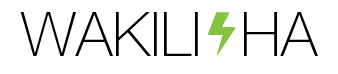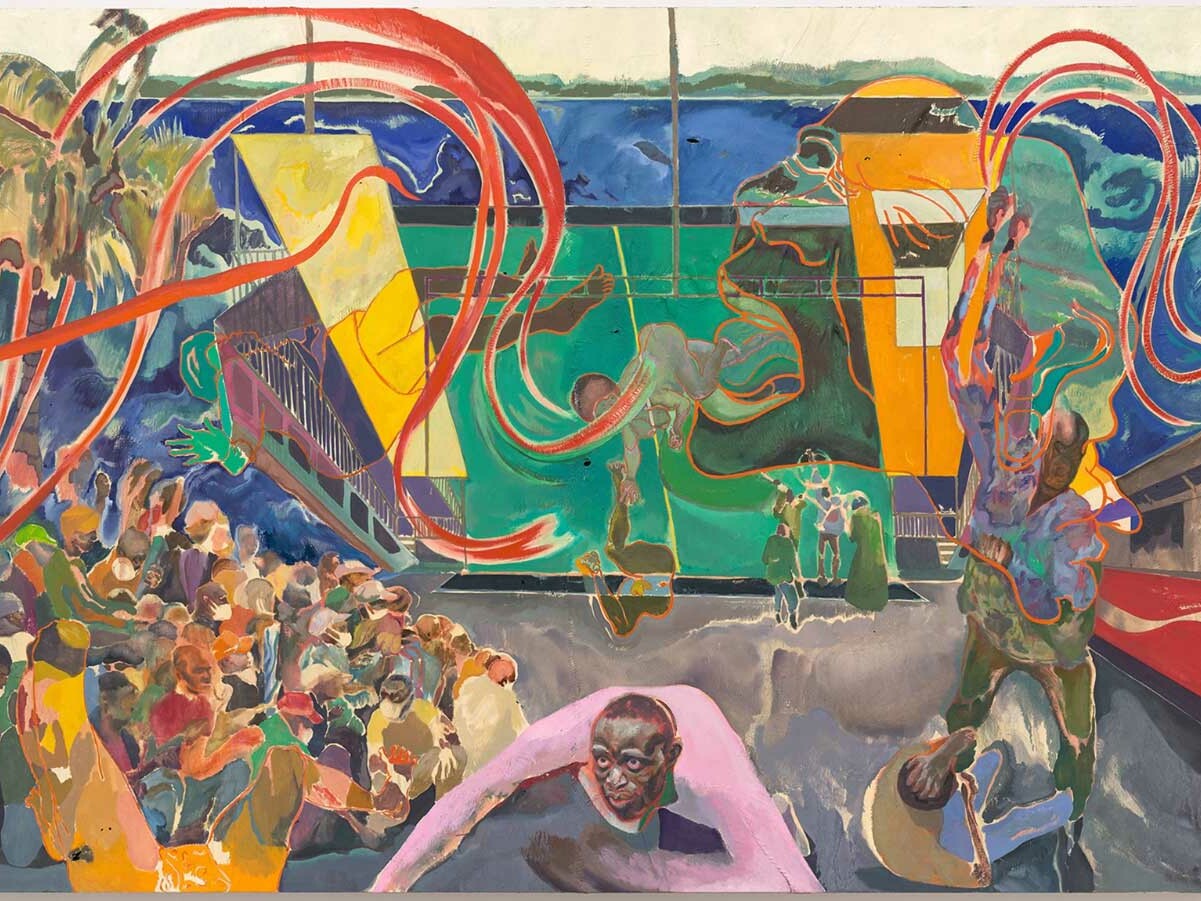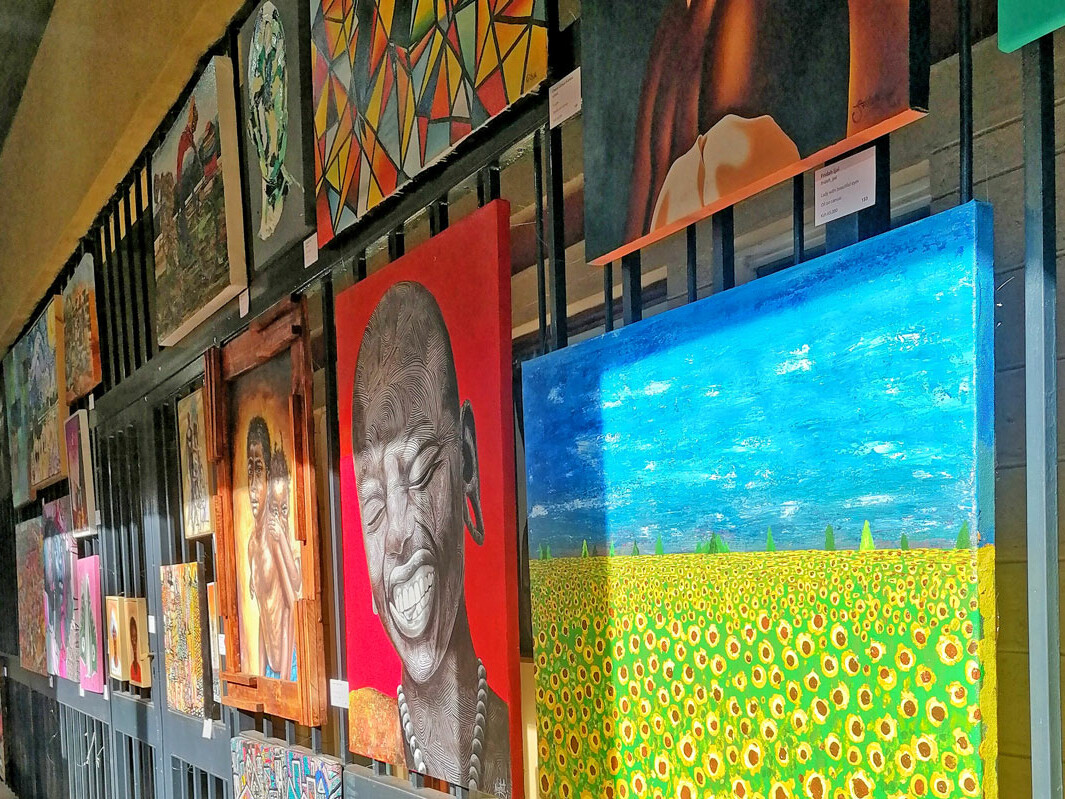If you are looking to heighten your understanding of visual communication and start making digital art then this post is for you. It involves learning the foundations of digital design, technical requirements of designing digitally, and a little bit about the software you need.
What its about
Most people assume digital art design is about learning how to use the Adobe Creative Suite (or at least part of it). Adobe software and others are important tools to help you learn how to make digital art but mastery doesn’t happen in a single lesson.
Exposure to software creates awareness of the concepts and techniques that someone entering the creative professional industries should master. To deepen you knowledge off digital art design you have to learn both the technical skills and related theoretical work to deepen your knowledge of the craft.
The aim of this post is to offer you enough information regarding digital art design principles, histories, theories and software.
Many students of digital art design make one mistake. They assume they have enough understanding of design principles after simply following the instructions to use a design software application. As you learn digital art design, you must remember that reading a book on learning to play the piano is not the same as mastering the piano.
To master the craft and become more a more capable designer, you have to practice consistently.
Platforms and tools
For a long time artists and designers had strong loyalty to using Apple’s hardware. Apple had really done a great job at making ‘Mac’ the best suited platform to make art on the computer. Even today, many creatives practitioners still prefer Mac as the standard design platform. However, designers also have to work on Windows machines because they need to tell how their work will look like in the environment most common to their users. It doesn’t really matter if you use Apple’s Mac or Windows. Today you can easily transfer files from one machine to the other.
Lags and freezes
If you find that your computer lags or freezes when using digital art tools you should consider adding more memory or replacing it.
Mac and Windows functions
Most of the functions and commands on digital art design software are similar. However, there are two commands which will be different depending on the platform you design on:
- Where the Command key (⌘) is indicated for Mac users, the Control key is used for Windows PC.
- Where the Option key is indicated for Mac users, the Alt key is used for Windows PC
Alternatives to using computers
If you don’t have a computer or your current computer cannot be used for digital art design, you should consider drawing on a smartphone or a tablet using a stylus. The drawback to drawing on smartphones and tablets is that those options limit you technologically. They reflect less details so they might make you feel less confident.
Software
There are various design software available, ranging from freeware to paid software and applications. Today, Adobe and many other companies offer a collection of digital design applications with advanced features. Advanced features are not necessarily features that make it easier to draw. With any software, it’s always best to get some hands-on experience first. Most paid software have a free trial period. You can choose whether or not to purchase something after testing it for your needs. For a long time, Adobe’s Photoshop was the most preferred software in the world of digital art design. More and more competitors have joined the industry with software like Procreate and Paint.NET being used by more creative practitioners as time goes by.
Wakilisha Staff
Our mission is simple: to uplift and safeguard African culture, with all its diversity, for generations to come. We celebrate our heritage and ensure its enduring legacy through in-depth coverage of the happenings across the continent, engaging initiatives, and collaboration with other African cultural practitioners.